The phases of SDLC life cycle are Requirement Phase, Design
Phase, Implementation Phase, Testing Phase, Deployment/ Deliver
Phase, Maintenance.
For development teams and project managers, this is the most critical stage
in the software development life cycle. At this stage, the customer states
requirements, specifications, expectations, and any other special
requirements related to the product or software. All of these are collected
by the business manager or project manager or analyst of the service
provider company.
The requirements include how to use the product and who will use the product
to determine the operating load. All the information collected from this
stage is essential for developing products according to customer
requirements.
2. Design Phase
The design phase includes a detailed analysis of the new software according
to the requirements phase. This is a high-priority stage in the system
development life cycle because the logical design of the system has been
converted to a physical design. The output of the requirements phase is a
collection of what is needed, and the design phase provides a way to achieve
these requirements.
At this stage, all necessary tools will be determined, such as Java, .NET,
PHP and other programming languages, Oracle, MySQL and other databases, a
combination of hardware and software to provide a software that can run on
it without any problems Platform.
There are several techniques and tools, such as data flow diagrams,
flowcharts, decision tables and decision trees, data dictionaries and
structured dictionaries for describing system design.
3. Implementation Phase
After successfully completing the requirements and design phases, the next
step is to implement the design into the development of the software system.
In this phase, the work is divided into small parts, and the development
team starts coding according to the design discussed in the previous phase
and according to the customer’s needs discussed in the requirements phase to
produce the desired result.
Front-end developers develop easy-to-use and attractive GUIs and necessary
interfaces for interaction with back-end operations, and back-end developers
perform back-end coding according to the required operations. All operations
are carried out in accordance with the procedures and guidelines
demonstrated by the project manager.
Since this is the coding phase, it takes the longest time and more targeted
methods for developers in the software development life cycle.
4. Testing Phase
Testing is the last step to complete the software system. In this phase,
after obtaining the developed GUI and back-end combination, it will be
tested according to the requirements described in the requirements phase.
The test determines whether the software actually gives results based on the
requirements raised in the requirements phase. The development team made a
test plan to start the test.
The test plan includes all types of basic tests, such as integration tests,
unit tests, acceptance tests, and system tests. Non-functional testing will
also be performed at this stage.
If there are any defects in the software or fail to work as expected, the
testing team will provide detailed information about the problem to the
development team.
If it is a valid defect or worthy of the resolution, it is repaired, the
development team replaces it with a new defect, and verification is also
required.
5. Deployment/ Deliver Phase
When the software test is completed and satisfactory results are obtained,
and there are no remaining problems in the work of the software, the
software will be delivered to the customer for use. After the customer
receives the product, it is recommended that they conduct a Beta test
(acceptance test) first.
In the Beta test, customers can request any changes mentioned in the
documentation that are not present in the software or make any other GUI
changes to make it more user-friendly. In addition, if a customer encounters
any type of defect while using the software; it will be notified to the
development team of that particular software to solve the problem.
If this is a serious problem, the development team will solve it in a short
time; otherwise, if it is not too serious, it will wait for the next
version. After all types of errors and changes were resolved, the software
was finally deployed to the end-user.
6. Maintenance
The maintenance phase is the last persistent phase of the SDLC because it
continues until the end of the software life cycle. When customers start to
use the software, real problems arise, and these problems need to be
resolved at that time.
This stage also includes changes to the hardware and software to maintain
its operational efficiency, such as improving its performance, enhancing
safety functions, and proceeding in the coming time according to customer
needs.
This process of taking care of the product from time to time is called
maintenance.
Software Development Life Cycle (SDLC) model
There are various software development models or methods:
- Waterfall model
- Spiral model
- Verification and validation model
- Prototype model
- Hybrid model
Waterfall model
This is the first sequential linear model because the output of one stage is
the input of the next stage. It is easy to understand and is used for a
small project.
The stages of the waterfall model are as follows:
- Requirement analysis
- Feasibility study
- Design
- Coding
- Testing
- Installation
- Maintenance
Spiral model
It is the best kit model for intermediate projects. It is also called loop
and iterative model. As long as the modules depend on each other, we use
this model. Here, we wisely develop the application model and then hand it
over to the customer. The different stages of the spiral model are as
follows:
- Demand collection
- Design
- Coding
- Test
Prototype model
From the time when the customer rejection rate was high in the early model,
we chose this model because the customer rejection rate decreased. Moreover,
it also allows us to prepare a sample (prototype) in the early stages of the
process, we can show the sample (prototype) to the customer and get their
approval, and then start working on the original project.
The model refers to the operation of creating an application
prototype.
Verification and validation model
It is an extended version of the waterfall model. It will be implemented in
two phases. In the first phase, we will perform the verification process,
and when the application is ready, we will perform the verification
process.
In this model, the realization takes place in a V shape, which means the
verification process is completed in the downward flow and the verification
process is completed in the upward flow.
If you liked this post, Here is
update news about smartphones.





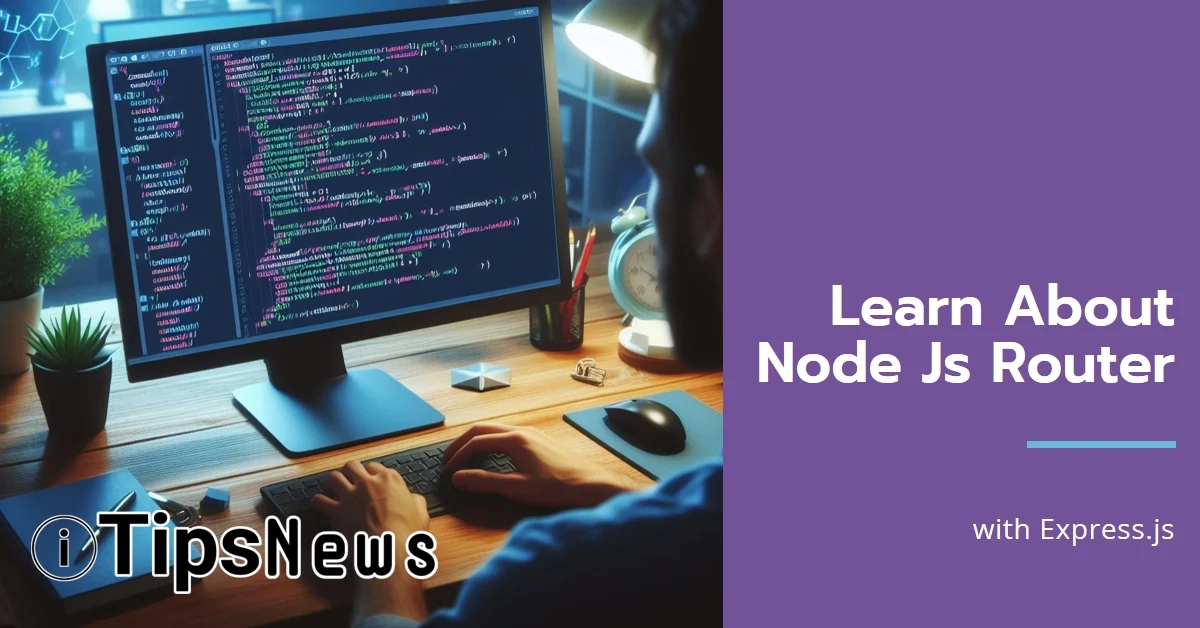
.webp)
.webp)


.jpeg)
.jpeg)
.jpeg)
.jpeg)





